Features
Multi- and unified currency
Spectacle offers two ways to handle revenue and ad spend in multiple currencies:
Multi-currency (all plans)
When you track revenue and/or ad spend in multiple currencies, Spectacle will show a drop-down list of currencies that are in the current report. Changing the currency will show customers, revenue and ad spend for the selected currency only. This means can jump back and forth to get insights into performance in different currencies.
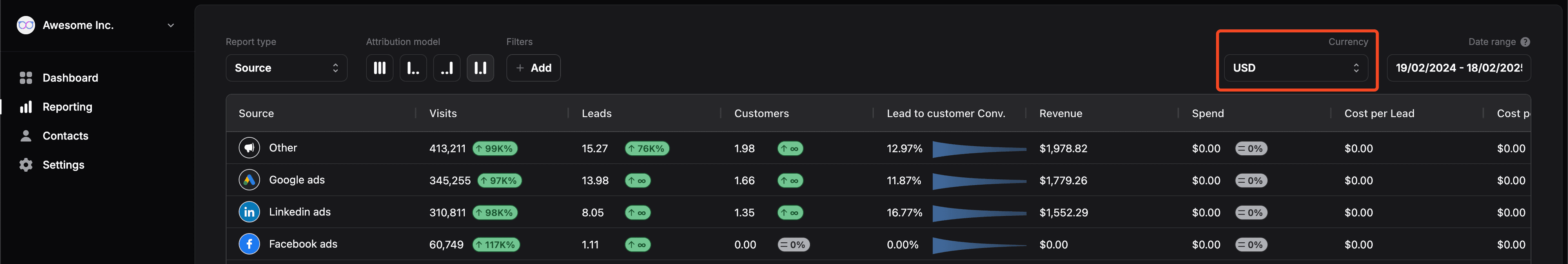
Unified reporting currency (select plans)
When unified reporting currency is enabled, Spectacle will automatically convert all revenue and ad spend to a currency of your choice, giving you one, unified view of performance. Spectacle maintains daily exchange rates for selected currency pairs. The following currency pairs are currently supported:
Other currency pairs can be added by contacting support.
To enable unified reporting currency, please navigate to your workspace's settings, and select your preferred currency under Unified reporting currency.
Please check plan availability for this feature.