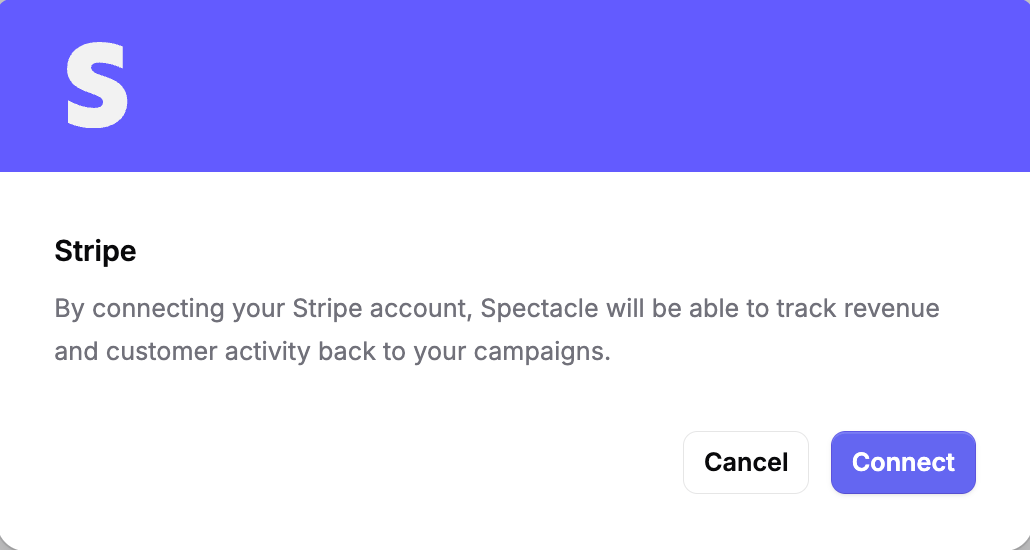Connecting Stripe to Spectacle for Revenue Attribution
This guide shows you how to connect your Stripe account to Spectacle so every payment gets attributed back to the marketing campaign that originally acquired that customer.
What this integration does
When you connect Stripe to Spectacle, every successful charge and refund automatically flows into your attribution reports. Instead of measuring marketing success by leads or signups, you can see actual revenue generated by each campaign, keyword, and channel.
This is particularly valuable for SaaS and product-led growth businesses where the real revenue comes after the initial conversion through subscriptions, upgrades, and recurring payments.
What you need before starting
Spectacle workspace with admin access: You'll need permissions to add integrations in your workspace settings.
Stripe account with admin access: Have your Stripe login credentials ready to authorize the connection.
Spectacle tracking implemented: Your website or app should already have Spectacle tracking installed (via JavaScript snippet)
Customer identification in place: You must be calling the identify() function with an email or unique user ID for each customer so Spectacle can match Stripe payments to the correct customer journey.
Setup process
In your Spectacle workspace, navigate to
Workspace Settings → Integrations
Find the Stripe integration card and click
Connect
Log into your Stripe account when prompted and authorize the connection
Spectacle immediately begins importing revenue events from Stripe
The integration is complete. No additional development work is required.
How revenue attribution works
Once connected, Spectacle creates a "Payment Intent Succeeded" event for each Stripe charge. This event includes the payment amount and currency, then gets attributed back to the customer's marketing journey.
Attribution Reports
Revenue metrics populate automatically in all Spectacle attribution reports. Filter by campaign, UTM parameters, or channel to see exactly how much Stripe revenue each marketing activity generated.
Funnel Analysis
Add the "Payment Intent Succeeded" event as a conversion step in your funnels. You'll see conversion rates and revenue amounts by traffic source.
Customer Journeys
Individual customer timelines show Stripe payments as events with amounts. Spectacle matches payments to journeys using email addresses or customer IDs, so all touchpoints in that customer's journey receive appropriate attribution credit.
Key benefits for measurement
Complete revenue tracking: All subscription payments, one-time charges, and upgrades get tracked automatically, providing accurate lifetime value calculations.
Refund handling: Refunds appear as negative revenue events, giving you true net revenue per customer and channel.
Multi-currency support: Spectacle converts all currencies to your workspace's reporting currency for consistent comparisons across global campaigns.
Real ROI insights: See which marketing channels drive high-value customers versus those that just generate cheap clicks or leads.
Verifying the integration works
Test with a small payment
Process a test charge through Stripe, then check Spectacle's Live Debug or customer journey view to confirm the "Payment Intent Succeeded" event appears with the correct amount.
Check attribution reports
Navigate to your attribution reports and verify that test payment revenue appears under the appropriate campaign or traffic source.
Review customer data
Find the test customer in Spectacle's user detail view and confirm the payment event appears in their timeline with the correct amount.
Compare revenue totals
Revenue figures in Spectacle should match your Stripe dashboard, accounting for any refunds that reduce net totals.
Troubleshooting common issues
No revenue data appearing Ensure customers are properly identified in Spectacle before making payments. Spectacle needs an email or customer ID to match Stripe charges to user journeys.
Integration connection fails Verify you have admin privileges in your Stripe account. Try disconnecting and reconnecting from Spectacle's Integrations page.
Incorrect revenue amounts Check for refunds or currency conversion differences. Spectacle automatically handles both, which may explain discrepancies with raw Stripe totals.
Delayed data sync Stripe events typically appear in real-time, but historical data imports may take a few minutes. Refresh your reports and check again.
Frequently asked questions
Which Stripe events get tracked? Spectacle monitors successful payments (payment_intent.succeeded) and refunds (refund.created). This includes one-time payments, subscription charges, and upgrades.
How does Spectacle match payments to campaigns? Spectacle uses the customer's email address or a custom ID to connect Stripe charges back to their marketing journey. It looks for a spectacle_customer_id in Stripe metadata or uses the customer's email address.
Do I need developer help for setup? No. The integration is completely no-code once you have basic Spectacle tracking installed on your site.
Are refunds and cancellations included? Yes. Refunds appear as negative revenue events and are subtracted from customer lifetime value calculations to provide accurate net revenue figures.
How quickly does data appear? New payments appear immediately after connection. Historical Stripe data gets retroactively added to existing customer journeys, while new charges sync in real-time.
Does this work with multiple currencies? Yes. Spectacle automatically converts all payments to your workspace's reporting currency for consistent analysis across different markets.
Getting started
Access your Spectacle workspace, go to Workspace Settings → Integrations, and click Connect under the Stripe integration. The entire process takes less than a minute, and you'll immediately start seeing revenue data flow into your attribution reports.
With Stripe connected, you can optimize marketing spend based on actual revenue rather than proxy metrics, giving you clearer insights into which campaigns drive the most valuable customers.