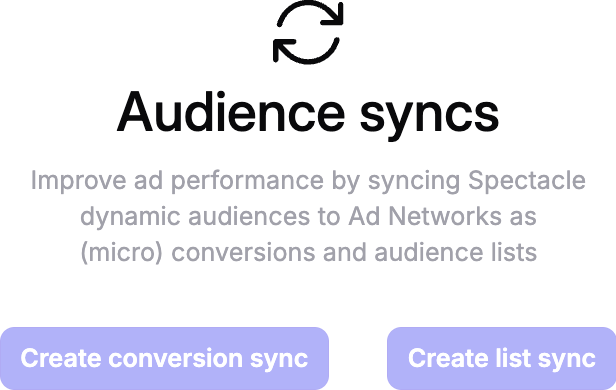Setting Up Offline Conversions from ActiveCampaign to Google Ads with Spectacle
This guide walks you through setting up offline conversion tracking between ActiveCampaign and Google Ads using Spectacle. This setup allows you to track conversions that happen in your CRM and send them back to Google Ads for better bidding optimization.
What are offline conversions and why use them?
In B2B marketing, valuable conversions often happen outside of your website. Someone might click your ad, fill out a form, and then close a deal weeks later through phone calls and emails tracked in your CRM.
Without offline conversion tracking, Google Ads only sees the initial form submission and optimizes for more form fills. With offline conversions, Google learns which clicks led to actual customers and can optimize for revenue instead of just leads.
How Spectacle handles the data flow
Once connected to ActiveCampaign, Spectacle manages three key processes:
Click ID capture: When someone clicks your Google Ad, Spectacle captures and stores the Google click ID (gclid) against their contact record in ActiveCampaign. This happens automatically without affecting your existing UTM tracking.
Event monitoring: Spectacle monitors your ActiveCampaign contacts, companies, and deals in real-time. When a contact or deal reaches a stage you've configured, Spectacle detects this change immediately.
Conversion upload: Using Google's Enhanced Conversions API, Spectacle sends conversion data to Google Ads. This includes the original click ID and optionally hashed contact information (email/phone) for better matching.
Setting up your first offline conversions
Start with one or two clear conversion events. Here are the most common starting points:
Sales Accepted Lead
Trigger: When an ActiveCampaign contact reaches a specific stage (like "Qualified" or "Sales Accepted")
Purpose: Help Google distinguish between low-quality and high-quality leads
Setup: Map this to when your sales team actually starts working the lead
Closed Won Deal
Trigger: When a deal in ActiveCampaign is marked as won
Purpose: Train Google's bidding on actual revenue outcomes
Setup: Include the deal value so Google can optimize for revenue
You can add more conversion types later, but these two will provide the foundation for better bidding.
Configuration steps
Step 1: Connect ActiveCampaign to Spectacle
In Spectacle, add your ActiveCampaign account credentials
Authorize the connection to allow Spectacle to read contact and deal data
Verify that Spectacle can access your ActiveCampaign data
Step 2: Configure audience in Spectacle
For each conversion type, we will set a filter option in the audiences overview
Set the trigger conditions (e.g., contact stage changes to "Booked a Demo", or Deal stage Is "..")
Save the Audience
Step 3: Configure Google Ads Sync
For each conversion type, we will set a conversion api sync
Select the Audience from the dropdown
Confirm Data ownership (EU only)
Select Google-Ads Account
Step 3A: Enhanced Conversion Measuring
Select the fields you want to sync to Google Ads to create a more complete conversion. Enhanced conversions are known for increasing the performance of your campaign
Create Sync and you are done!
Data matching and timing considerations
Match rates: Enhanced Conversions matches using click ID first, then falls back to hashed contact data. Including email and phone typically improves match rates, but you won't achieve 100% matching. This is normal and expected.
Conversion lag: B2B sales cycles mean conversions will appear days or weeks after the original click. Use Spectacles multi attribution reports to understand your typical conversion lag and set appropriate conversion windows.
Attribution windows: Set realistic conversion windows in Google Ads based on your sales cycle length. For B2B, this is often 30-90 days.
Privacy and data handling
Spectacle hashes email and phone data locally before sending to Google. You control which contact fields are included in the conversion data. Ensure your privacy policy and consent mechanisms cover:
Advertising measurement
Data sharing with Google for optimization purposes
Contact data processing for attribution
Troubleshooting common issues
Conversions not appearing in Google Ads
Check that your Spectacle mapping points to the correct conversion action name
Confirm the ActiveCampaign trigger conditions are met
Missing conversion values
Verify the field mapping in Spectacle points to the correct ActiveCampaign field
Check for any currency formatting issues
Low match rates
Verify click IDs are being captured on your website
Check for any redirects or subdomain changes that might strip URL parameters
Review your consent setup to ensure users are consenting to tracking
Duplicate conversions
Don't send the same conversion through both web tracking and offline uploads
Choose one source of truth for each conversion type
Review your conversion action settings to avoid double counting
Testing your setup
Create a test contact in ActiveCampaign with a known email
Move the contact through your configured stages
Check the Spectacle conversion overview to confirm conversions are being sent
Verify conversions appear in Google Ads (may take several hours)
Use Google Ads' conversion diagnostics to troubleshoot any issues
Next steps
Once your basic offline conversion tracking is working, consider:
Adding more conversion events (demo scheduled, trial started, etc.)
Setting up customer audiences based on ActiveCampaign data
Using cohort-based reporting to analyze campaign performance over longer time periods
The key is starting simple and expanding gradually as you verify each conversion type is working correctly.
We are ready to help.
Running into issues? connect to us through the Intercom chat or send an email to support@spectaclehq.com