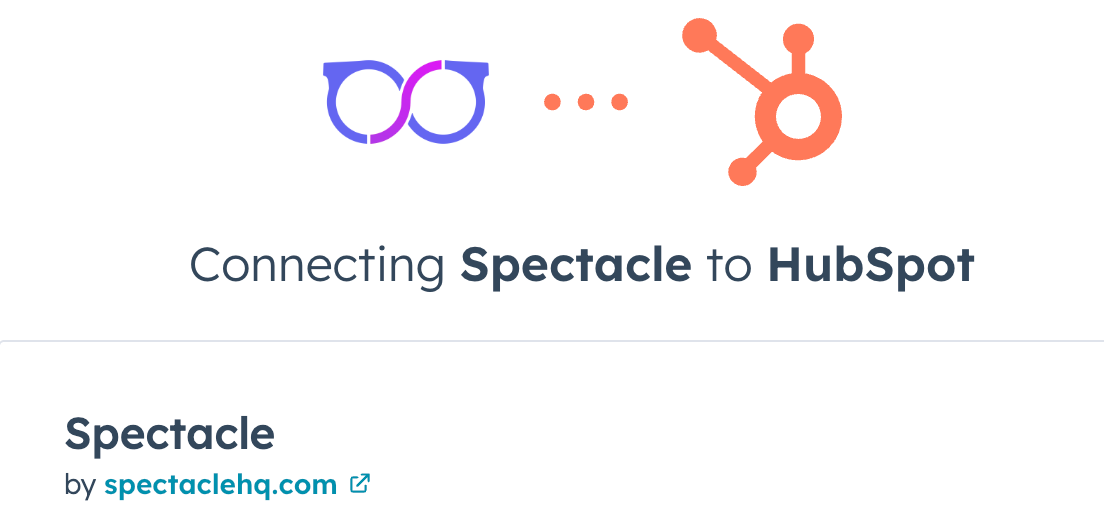HubSpot Revenue Attribution: From Leads to Deals to Revenue
This guide shows you how to connect HubSpot to Spectacle so you can measure marketing performance by actual revenue instead of just leads and conversions.
The limitation of lead-focused attribution
Most attribution systems stop at the initial conversion—form fills, trial signups, or demo requests. For B2B SaaS companies, this creates a misleading picture of marketing performance.
When directly comparing the performance of last month towards it's realised revenue, it gives skewed results. If one would attribute the campaign that is still running from January, and we see that users are still active, the January campaign accrued a 6 month sum and contributed to ARR. In the February meeting with CFO and Sales we didn't know that yet.
Without connecting marketing data to revenue outcomes, you optimize for activity rather than results.
How HubSpot Reports Handle Deal Attribution
HubSpot has built-in attribution reports, but most focus on deal creation rather than deal closure. You can see which channels influenced new deals, but you cannot easily track which ones influenced closed-won revenue. Let alone see multi-touch interactions that happend from opening the deal to deal closed.
This gap makes it hard to align reporting with the CFO’s perspective: cash in the bank.
Limitations of HubSpot Lead Attribution and Lead Journey Progress.
HubSpot attributes to Contacts, meaning that if multiple contacts belong to the same deal the numbers can be inflated. There is no source data, let alone multi-touch data.
You get insight, and it works, but to truly measure marketing effectiveness we need attribution at the company level to see the influence of different channels.
Limitations to Hubspot Deal Attribution
In Spectacle, we see a clear difference in lead progression once leads are grouped by their associated company. Especially in the Deal-Won phase, we attributed revenue to only 9 businesses, while HubSpot showed almost 46 contacts moving into this phase. This overestimates the actual success of lead conversion.
Where HubSpot stops at either last-click or first-click attribution, Spectacle shows the sources that influenced all deal stages — in this example using a U-shaped model. A business might think Google Ads alone was responsible for leads. In reality, organizational attribution shows Google Ads sparked the initial touchpoint (and gets credit for that), but multiple interactions across direct, referral, Bing, and LinkedIn also contributed to progression.
In Summary:
Revenue attribution connects every lifecycle stage — contact created, MQL, SQL, deal won — back to the original touchpoints. This reframes reporting from “How many leads?” to “How much revenue?”
Attribution covers the entire funnel.
Costs are recalculated per stage, showing the real price of acquisition.
Revenue and payback ratios reveal which campaigns sustain growth.
How our HubSpot integration changes attribution
When you connect HubSpot to Spectacle, every lifecycle stage change flows into your attribution timeline. Contact creation, MQL qualification, SQL acceptance, and deal closure all become trackable events that connect back to original marketing touchpoints.
Funnel Stage | Contacts | Cost‑per‑Stage | Notes |
|---|---|---|---|
Contact Created | 960 | $2.31 | Raw inflow from all paid + organic |
MQL | 211 | $10.49 | Lead score ≥ 65 |
SQL | 107 | $20.71 | Accepted by sales |
Deal Won | 24 | $92.33 | Closed‑won revenue attributed |
Notice what happens to cost figures: they expand as you travel down‑funnel—and that’s the point. Cheap leads that never convert are no bargain.
In the most recent release of July-25 we include also any custom properties of contacts or deals allowing for more variations of this journey
Account‑Level Attribution (Because Buying Is a Team Sport)
B2B purchases typically involve multiple stakeholders from the same company interacting with your marketing over time. Spectacle automatically groups all engagements from contacts at the same organization and distributes attribution credit across touchpoints.
Example customer journey for a mid-market deal:
Month 1: Marketing Director clicks a LinkedIn post.
Month 2: Head of Sales downloads a white paper via Google search.
Month 3: Both attend a webinar promoted by email.
Month 4: Sales books a demo after a retargeting ad.
Month 6: CEO signs the $45 k contract.
Traditional attribution treats these as separate, unconnected events. Revenue attribution shows one cohesive account journey and explains why that webinar investment drove results.
Can Spectacle Do Account level Attribution?
Yes, Spectacle provides account-level attribution by automatically grouping all engagements from contacts at the same organization. This addresses the B2B reality where multiple stakeholders are involved in purchasing decisions. The aforementioned example of touchpoints will be treated by Spectacle as one cohesive account journey rather than separate, unconnected events.
Reading Channel Performance Through a Revenue Lens
Channel | Customers | Closed Revenue | CAC | LTV : CAC |
|---|---|---|---|---|
12 | $56 k | $158 | 9.9 : 1 | |
Google Ads | 8 | $25 k | $89 | 3.5 : 1 |
Organic Search | 6 | $17 k | $45 | 6.2 : 1 |
Based on lead volume alone, Google Ads might appear most effective. When weighted by revenue and payback ratios, LinkedIn becomes the clear winner despite higher cost-per-lead.
Granular insights for budget optimization
Revenue attribution reveals specific performance patterns that inform tactical decisions:
Keyword performance: "Marketing attribution software" might drive 9× more revenue per click than "B2B analytics tools," justifying higher bids.
Content influence: Prospects who view pricing pages and case studies could close 38 days faster than average, indicating these assets should be promoted more prominently.
Deal velocity factors: ROI calculator users might sign 23% larger contracts while competitive comparison readers reduce sales cycles by 18 days.
These insights help you allocate budget and optimize campaigns based on revenue outcomes rather than engagement metrics.
Implementation steps
Step 1: Connect HubSpot to Spectacle
Spectacle integrates with HubSpot through an OAuth connection that takes approximately 60 seconds to set up. The integration allows you to:
Sync lifecycle stages and deal fields between platforms
Track every lifecycle stage change (contact creation, MQL qualification, SQL acceptance, deal closure) in your attribution timeline
Connect revenue outcomes back to original marketing touchpoints
Configure which HubSpot milestones (Deal Won, expansions, upgrades) feed into Google Enhanced Conversions and Customer Match audiences
Step 2: Configure revenue events
Yes, Spectacle specifically attributes closed-won revenue, which addresses a key limitation of HubSpot's native attribution. While HubSpot focuses primarily on deal creation rather than deal closure, Spectacle tracks the complete journey from initial touchpoint to closed-won revenue. The system shows multi-touch interactions from deal opening to deal closure, providing a complete picture of revenue attribution rather than just pipeline creation.
Step 3: Update your reporting
Replace lead-focused metrics with revenue-focused ones in your performance dashboards. Track customers and revenue instead of MQLs and cost-per-lead.
Pro Tip: Start with one business question—Which paid campaign creates the most ARR per $1 k spent? Build the report, present the answer, and expand from there
Getting started with revenue attribution
Begin with one specific business question: "Which paid campaign creates the most ARR per $1,000 spent?" Build that report first, present the findings, and expand your revenue attribution from there.
The key insight most teams discover is that efficient lead generation and profitable customer acquisition are often very different things. Channels that produce expensive leads might generate highly valuable customers, while cheap lead sources could have poor conversion rates or high churn.
Can Spectacle push audiences back to HubSpot or ad platforms?
Yes, for Google Ads! Spectacle provides comprehensive audience syncing with Google Ads through two methods:
Customer Match Lists (List Sync):
Create and maintain automatically synchronized Customer Match lists
Use cases: Retargeting campaigns, exclusion lists, similar audiences, custom bidding
Shares anonymized email, phone, and address data
Requires minimum 1,000 matched users for targeting.
Enhanced Conversions (Conversion Sync):
Sends audience membership events as conversions via Google's Enhanced Conversions API
Improves attribution and Smart Bidding optimization
Uses click IDs (Gclid, Wbraid, or Gbraid) and anonymized contact data
Privacy-safe with all data anonymized
What revenue metrics does Spectacle provide?
Spectacle provides several revenue-focused metrics:
Cost-per-Stage:
Shows expanding costs as leads progress through the funnel (e.g., $2.31 for Contact Created → $92.33 for Deal Won)
CAC (Customer Acquisition Cost):
Cost to acquire each customer by channel
LTV:CAC Ratios:
Lifetime value to customer acquisition cost ratios
Closed Revenue:
Total revenue attributed to each channel
Does Spectacle support custom HubSpot properties?
Yes, the July 2025 release includes support for custom properties of both contacts and deals, allowing for more variations in the customer journey tracking.
Beyond better reporting
Revenue attribution isn't just about prettier dashboards—it changes how you think about marketing investment. Instead of celebrating lead volume, you focus on customer value. Budget conversations become clearer when you can show which activities actually drive revenue growth.
This approach also improves sales and marketing alignment. When marketing gets credited for the revenue it influences rather than just the leads it generates, both teams work toward the same ultimate goal: profitable customer acquisition.
With HubSpot connected to Spectacle, you can finally measure marketing contribution to revenue rather than just marketing contribution to pipeline. This visibility enables smarter spending decisions and more predictable growth.
Get Started today, enjoy a free trial for Spectacle.
Spectacle offers a 14-day free trial with access to any package:
There are no setup requirements
Bo credit card needed to get started.
Full support is available during the trial if needed. You can also book a 30-minute demo with one of the founders for personalized guidance and onboarding.