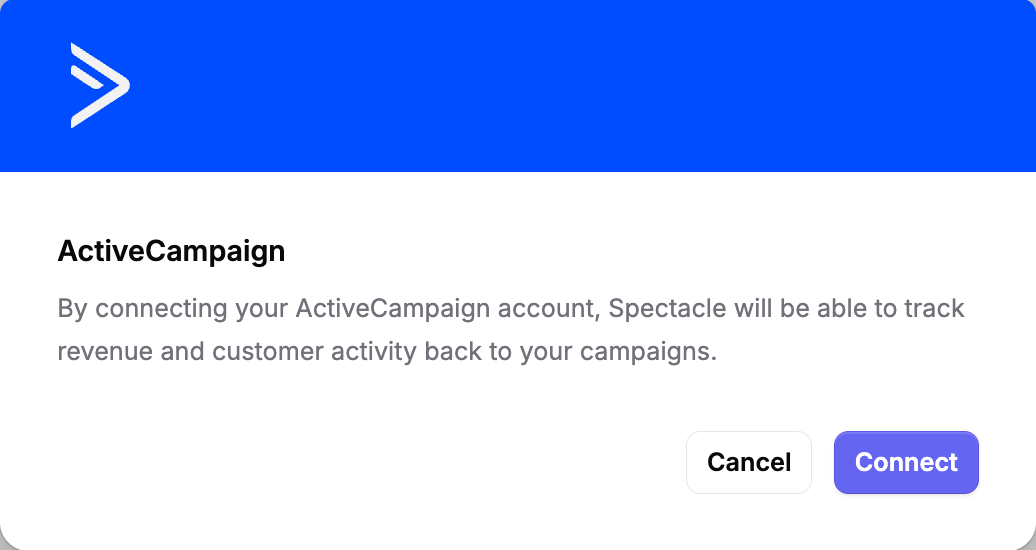Connecting Google Ads and ActiveCampaign Data with Spectacle
This guide shows you how to connect Google Ads campaign data with your ActiveCampaign contact and revenue information using Spectacle. This connection lets you see which ads actually drive customers, not just clicks, so you can optimize your ad spend based on real business outcomes.
The challenge with disconnected data
Google Ads excels at tracking clicks and website events, while ActiveCampaign contains the real story about your prospects and customers. When these systems operate in isolation, you end up optimizing for form submissions instead of actual customers. Your ad budget gravitates toward cheap leads that may never convert, and you can't prove which campaigns actually drive revenue.
Connecting these systems creates a complete picture from initial click to final sale, enabling you to optimize ad spend based on customer value rather than just lead volume.
How the connection works
Click tracking and attribution
Spectacle captures Google click identifiers (gclid) along with other platform identifiers like Facebook's fbclid when visitors first arrive at your site. This tracking works alongside your existing UTM parameters without interfering with your current setup.
The click identifiers get stored and associated with contact records, creating a direct link between your advertising touchpoints and the people in your CRM.
ActiveCampaign integration setup
Connect your ActiveCampaign account to Spectacle and configure the field mappings:
Contact identification: Choose the field that contains your internal user ID if you use one, or rely on email matching
Company grouping: Select the company ID field to group contacts into accounts for account-based analysis
Custom fields: Pick any additional contact and company fields you want to sync for segmentation and reporting
Join with people and companies
In Spectacle, connect ActiveCampaign. Pick the contact field that holds your internal user id if you have one. Pick the company id field to group contacts into accounts.
Select any extra contact and account fields you want to sync for filtering and reporting:
Automated activity tracking
Once connected, Spectacle automatically monitors key activities in your ActiveCampaign account:
New contacts and profile updates
Company creation and modifications
Deal creation and stage progressions
Each activity gets linked back to the original marketing touchpoint when the connection exists, building a complete journey from first ad interaction to final conversion. See the Active Campaign Integration docs for full reference of our sync.
Data flow and attribution
Connected customer journeys
Your contact, company, and deal information flows together within Spectacle, giving you several analytical capabilities:
Audience building: Create precise segments based on any combination of contact, company, or deal characteristics
Custom reporting: Build reports that combine advertising data with CRM data to show true ROI from ad spend to revenue
Journey tracking: Follow complete customer paths across all touchpoints from initial awareness through conversion
Attribution models
Attribution Model | How It Works | Best For | Example Scenario |
|---|---|---|---|
First Touch | Credits 100% of the conversion value to the initial discovery moment that brought someone into your funnel | Long sales cycles where initial awareness is crucial; brand building campaigns; measuring top-of-funnel impact | Someone clicks a Google Ad, downloads an ebook, then converts 3 months later through email nurturing. First touch gives full credit to the original Google Ad. |
Last Touch | Focuses entirely on the final interaction that directly led to conversion | Short sales cycles; direct response campaigns; bottom-of-funnel optimization | A prospect researches your company through multiple channels but finally converts after clicking a retargeting ad. Last touch gives full credit to that final retargeting ad. |
Multi-Touch | Distributes conversion credit evenly across all interactions throughout the customer journey | Complex B2B sales with multiple stakeholders; understanding the full customer journey; when all touchpoints contribute equally | A 6-month sales cycle with 8 touchpoints (ads, emails, webinars, calls) where each interaction gets 12.5% of the conversion credit. |
U-Shaped | Emphasizes both the discovery moment (40%) and the final conversion touchpoint (40%), with remaining credit (20%) distributed among middle interactions | Balancing awareness and conversion importance; businesses where both discovery and closing moments are critical | First Google Ad gets 40% credit, final demo call gets 40% credit, and the 3 middle touchpoints (content downloads, email clicks, webinar attendance) split the remaining 20%. |
Reality check: Multi-attribution isn't perfect—it's impossible to truly measure every influence on a buying decision. But it's the closest approximation to reality we have. Use it as a compass, not a GPS. The goal isn't precision; it's better aim and deeper understanding of how your business actually moves prospects toward purchase.
Google Ads spend integration
Connect your Google Ads account to import cost data directly into Spectacle. This integration allows you to see ad spend alongside leads, pipeline value, and revenue in unified reports. You can calculate true ROI by comparing advertising costs against the actual revenue generated from those campaigns.
Setting up your first integration
Step 1: Configure click tracking
Ensure your website can capture and pass Google click identifiers to Spectacle. Spectacle sets this up automatically in Google Ads for on Account level.
Step 2: Connect ActiveCampaign
Add your ActiveCampaign credentials to Spectacle
Map your key fields (contact ID, company ID, custom properties)
Test the connection with sample data
Step 3: Set up Google Ads connection
Connect your Google Ads account to import spend data
Verify that cost information is flowing correctly
Step 4: Verify data flow
Monitor the integration for a few days to ensure data is flowing correctly between all systems. Check that:
Click IDs are being captured and stored
ActiveCampaign activities are being tracked
Attribution connections are being made
Cost data is importing accurately
Three compounding benefits
Clearer performance insights
Campaigns get ranked by the customers they actually create rather than just the clicks they generate. You can identify both wasteful spending and winning strategies based on real revenue outcomes rather than proxy metrics.
Better optimization
With clicks connected to revenue data, you can send meaningful conversion signals back to Google Ads. This enables Smart Bidding to optimize for business outcomes that actually matter to your bottom line.
Improved targeting
You can build audiences from your ActiveCampaign segments and Spectacle insights, then sync them to Google Ads for more precise targeting. This allows you to retarget warm prospects while excluding existing customers from acquisition campaigns.
Getting started recommendations
Begin with basic contact and deal tracking to establish the data connections. Once you verify the integration is working correctly, expand into custom field mapping and advanced attribution models. Focus on connecting your most important conversion events first, then add complexity gradually as you become comfortable with the system.
The key is establishing reliable data flow between your advertising and CRM systems so you can make optimization decisions based on complete customer information rather than partial data.